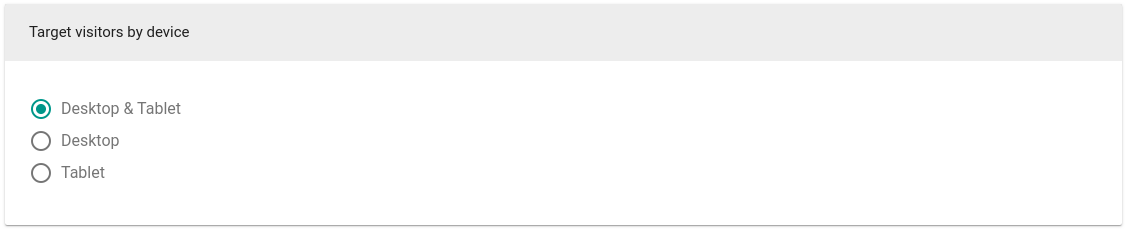Step 3.
In the second step you will set targeting options for campaigns.
Show to
All incoming visitors
This option allows to show ad to any visitor opening your site.
Targeted visitors can be narrowed with other targeting options we offer.
Visitors who are about to leave your site
This is where we use Exit Intent technology to detect which visitors are about to leave.
If you choose this option banner will be shown to visitors who move their cursor out of the browser pane.
Trigger manually with JavaScript
This option provides you a script code which you can use in your code to show promobar when you call this function.

URL targeting
Allows you to choose either to show campaign on all website or to limit where the messages can be shown.
You can make various cases on whom to show your campaign.
Click here to see detailed description about URL Targeting.

Cookie targeting
Allows you to target people based on their browser cookies.

Client Segments
Allows to show campaign to a group of people with specific information you have about your visitors.
For more info see: https://help.maxtraffic.com/i18-advanced-visitor-segmentation-for-overlays-promo-bars
Show to visitors
Allows to target different campaigns for:
- New and Returning visitors
- Returning shoppers
- Visitors from social media
- Visitors from paid search
- Visitors from organic search

Target by device
Allows to target different devices.
For example, you can exclude phone users and show campaign only to Desktop & Tablet users.
NOTE: If you selected mobile device in step 1, this section will not be available for you.