How to use Targeting by URL?
When you use targeting by URL, the platform looks at your website address. It looks at any symbols and matches them exactly as they appear in address bar.
Targeting home page
Look at your website address when in homepage. In most aces it will look something like this:


To target campaigns to appear only on home page select "equals" option and type "/"

Targeting specific language
For multilingual sites you will want to show different ads to visitors browsing your site in different languages. Look for part in address indicating language.
In example below they are "en" for English and "fr" for French.



In this case if you want want to show campaign only to visitors browsing English version of site, you will use these settings:
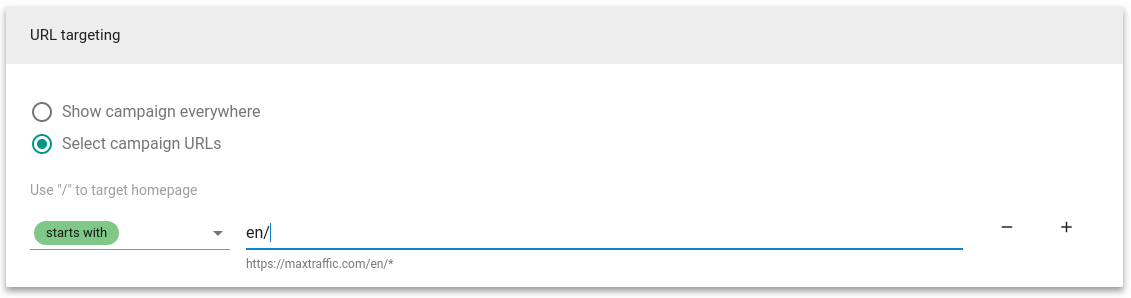
This tell platform to match all addresses that start with "/en".
Alternatively you can tell platform to show campaigns everywhere except French part of the site
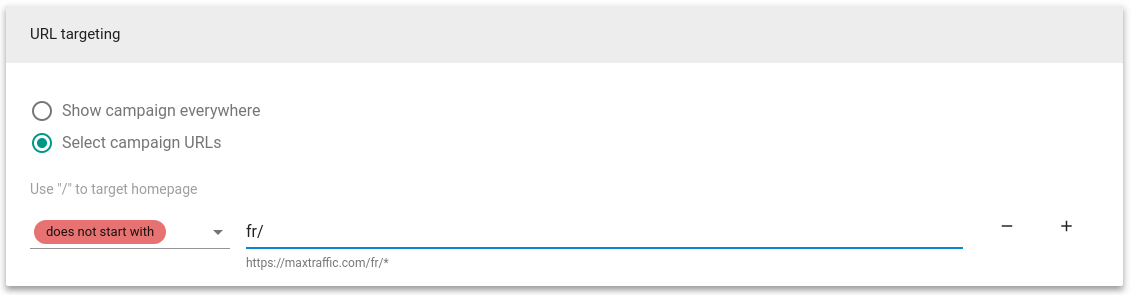
You do not need to include "en/" and exclude "fr/" at the same time because addresses that start with "en/" can not start with "fr/".
So these settings are wrong:
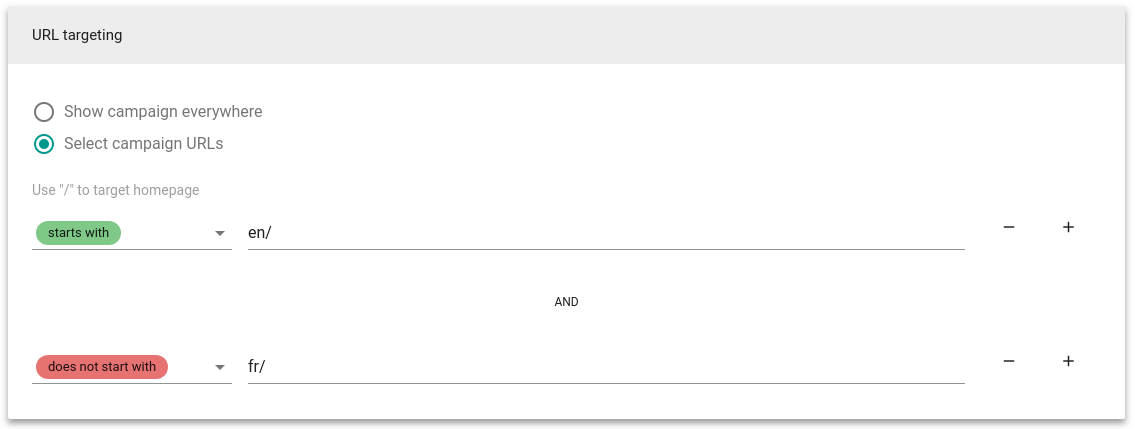
Target campaigns to appear in shopping cart
For most websites addresses in shopping cart look similar to this:



If you want to show campaigns only in shopping cart use the following setting:
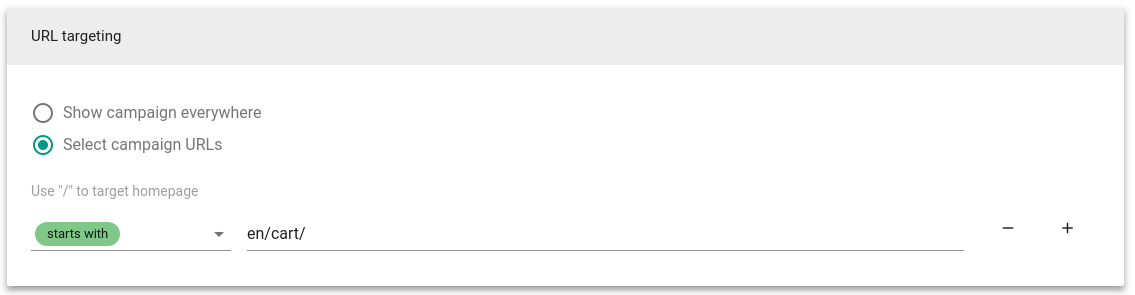
You should have different offers for visitors still browsing and visitors who have chosen their products,
so you will probably exclude shopping cart from places where to show your campaigns:
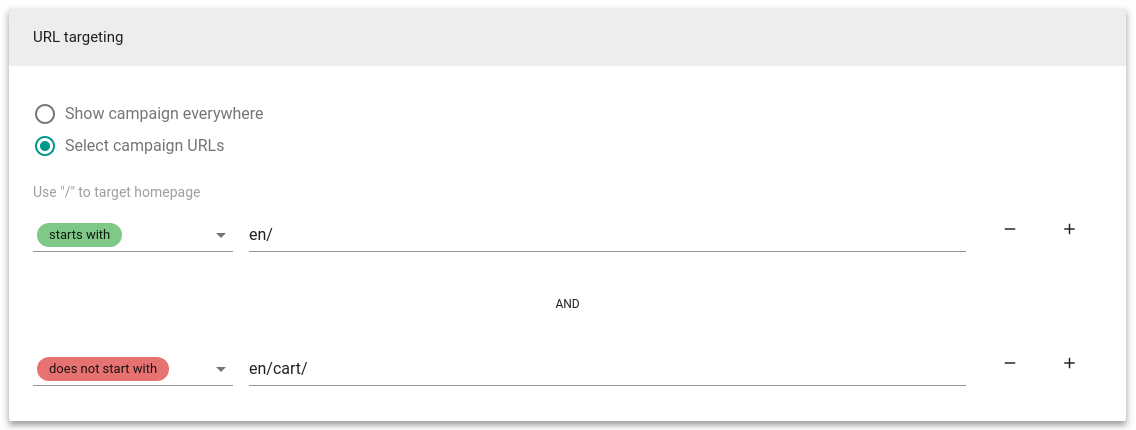
You can also exclude just the "Thank you" page:

Targeting campaigns to product categories
On most sites address structure for product catalog is similar to this:


If you want to target campaign to appear only in these 2 product category pages and products inside them use these targeting settings:
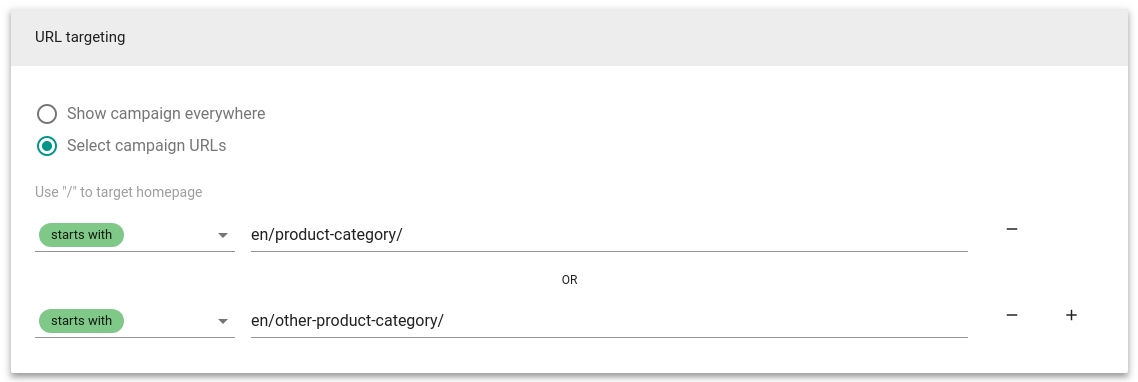
Note that is this case you do not have to exclude cart, because platform is only showing the campaign in addresses that start with "/en/product-category" and "/en/other-product-category".
So targeting like this is redundant:
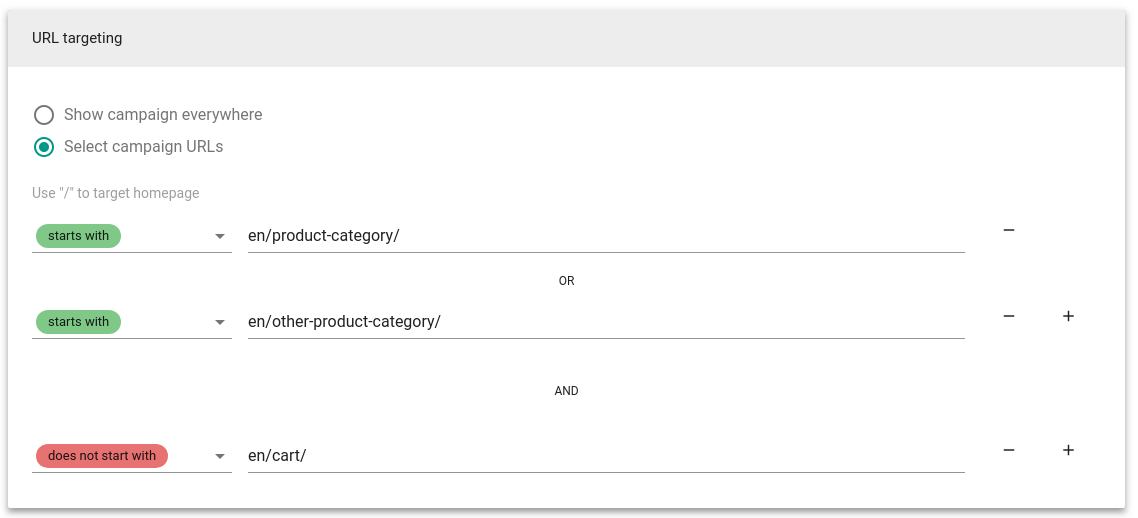
Targeting campaigns by keyword
Sometimes you may want to target campaigns for a specific product type. You can do that if you target campaigns by keyword. Look for the keyword in website address.



As you can see, keyword may appear in different parts of the address,
so when selecting "Contains" option It will add * around the keyword.
The * tells our platform that there can be anything before or after the keyword:
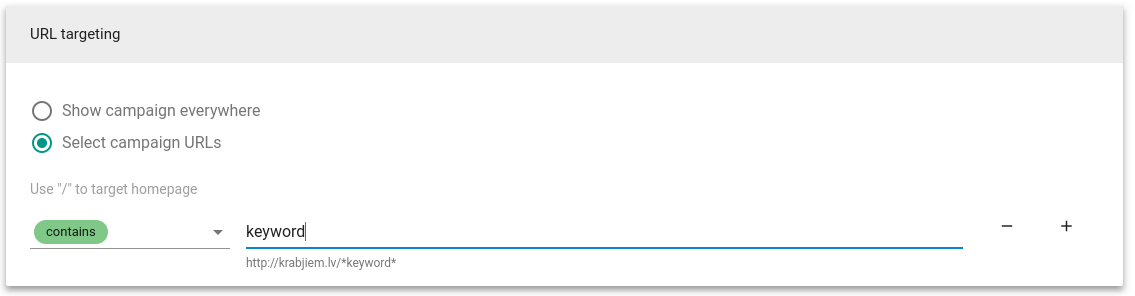
Again, excluding cart is not necessary unless the targeted keyword can be found in the address of cart.
Redundant example:

However you might have to exclude French language if our keyword is the same in both languages:

Attention! Matching is case sensitive
Matching is case sensitive, so targeting addresses like these:



would look like this:
