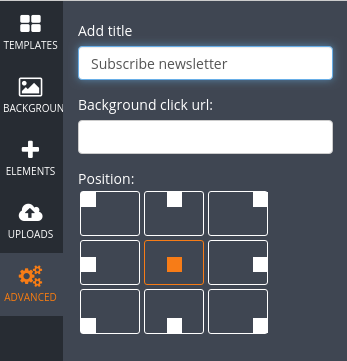Ad Editor
Here you can customize and preview your banner.

Templates
Here you have a list of pre-made and your previously saved templates that you can use for your banner.

Background
Here you select a background for your banner.
It can also be transparent which is a good way to shape your banner in non-rectangular way.

Elements
Here you have a selection of different pre-made elements that you can use for your banner.
"Add HTML" button lets you import any HTML code on to your banner.
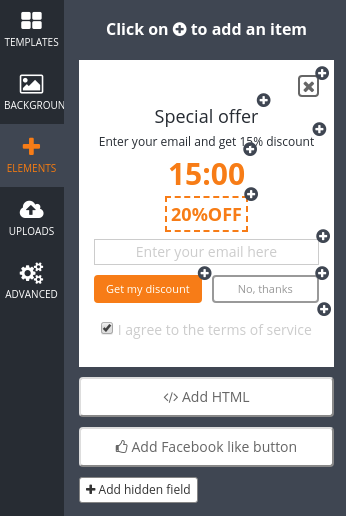
Upload
Lets you upload images that you can use for your banner.
Previously uploaded images are saved to your collection so you can reuse them later.

Advanced
In this section you can define:
- Banner name
- Banner position on the page
- Which URL to post the form data.
- Selecting who to notify about form submit and saving subscriber to email lists (If you intergrated any)
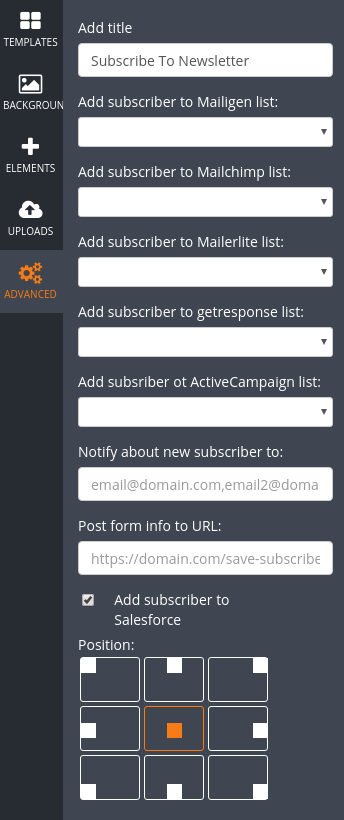
If you uploaded a standard banner you only have an option to define
- Banner name
- Which URL it will lead to if clicked (can be ommited)
- Banner position on the page