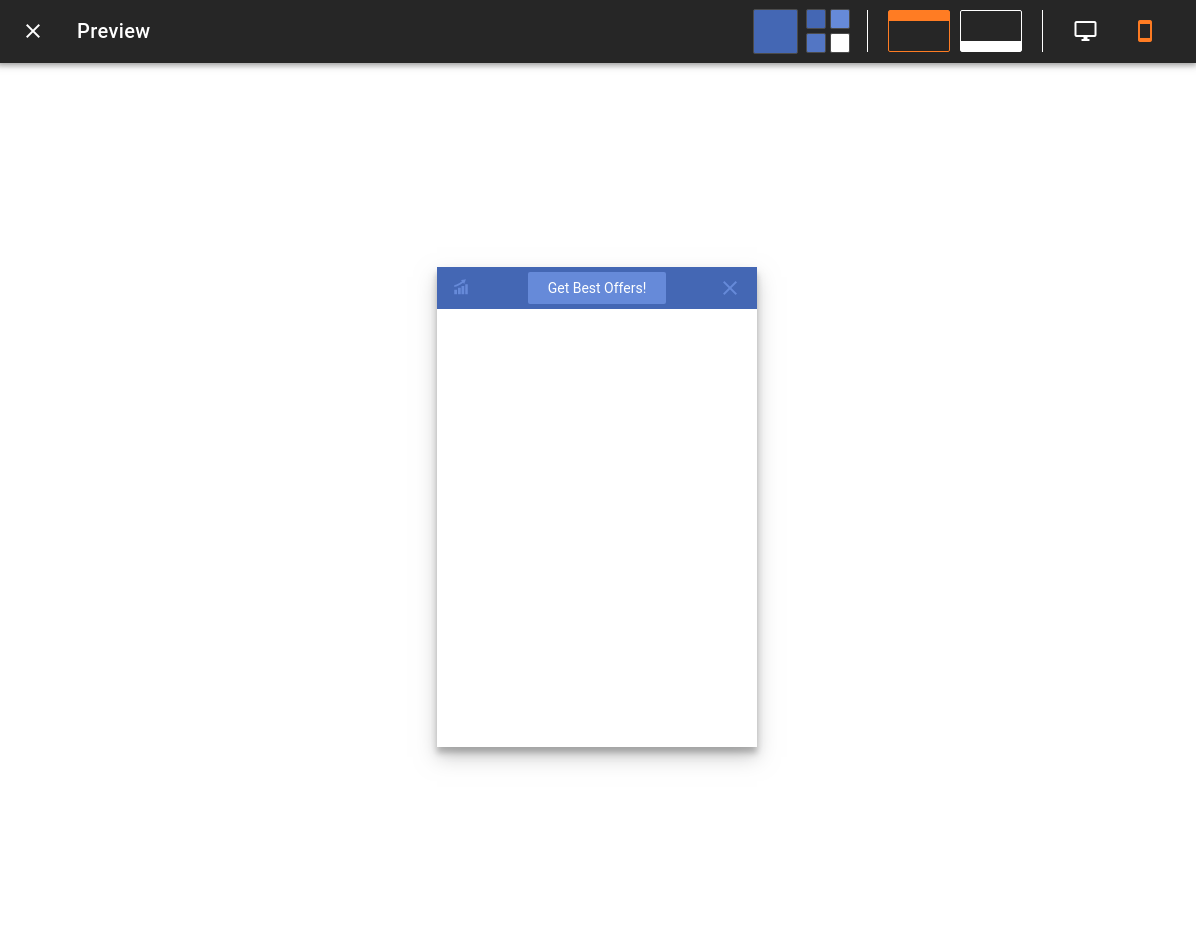Step 1.
To create a campaign click the button go to "Promo Bars" section and click "Add Promobar" button.
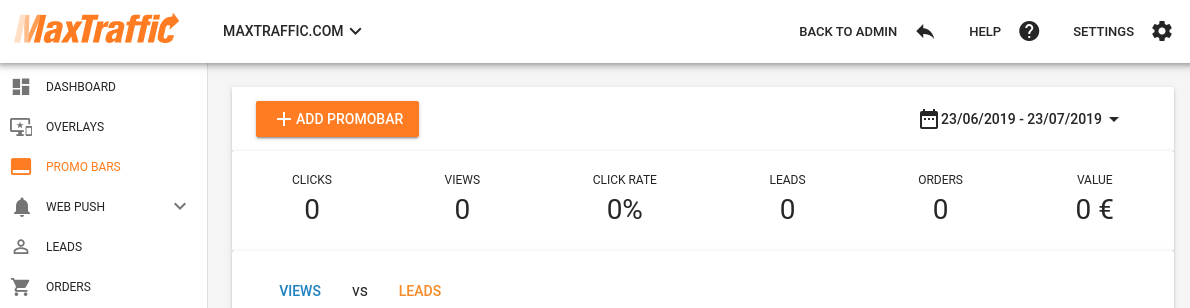
In this step you create and customize your promobar.
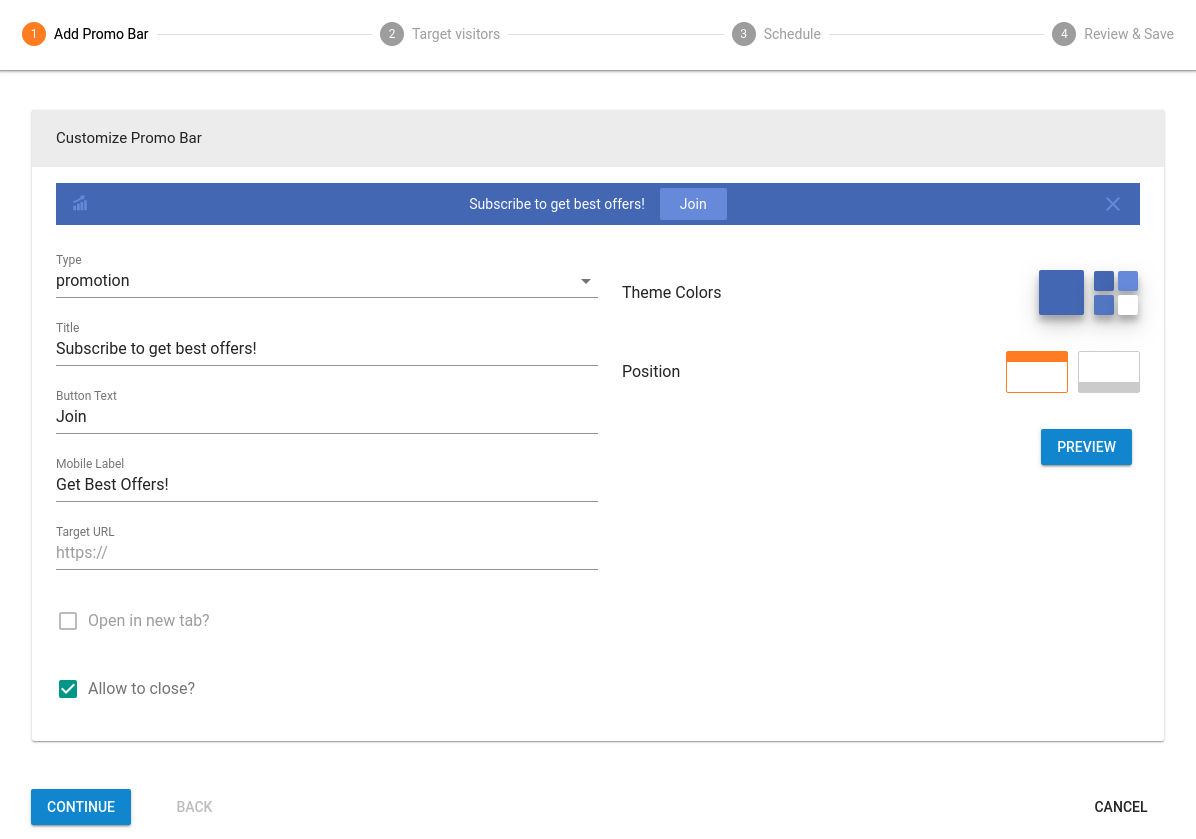
You can choose between three types of promo bars: "Promotion", "Subscribe" and "Slider".
With promotion and slider type you can notify visitors about different activities on your site, redirect traffic, promote products.
With subscribe type you can collect email subscribers.
The layout of promo bars are fixed, but you can customize the color scheme and position.
Click on color boxes and choose color from color picker or provide color code.
Update all of the text fields for your needs.
"Mobile label text" is a field that only appears on smartphones because "Title" is not shown right away on mobile phones.
You can preview a promo bar by pressing "Preview" button and see how it looks on desktop or mobile devices.