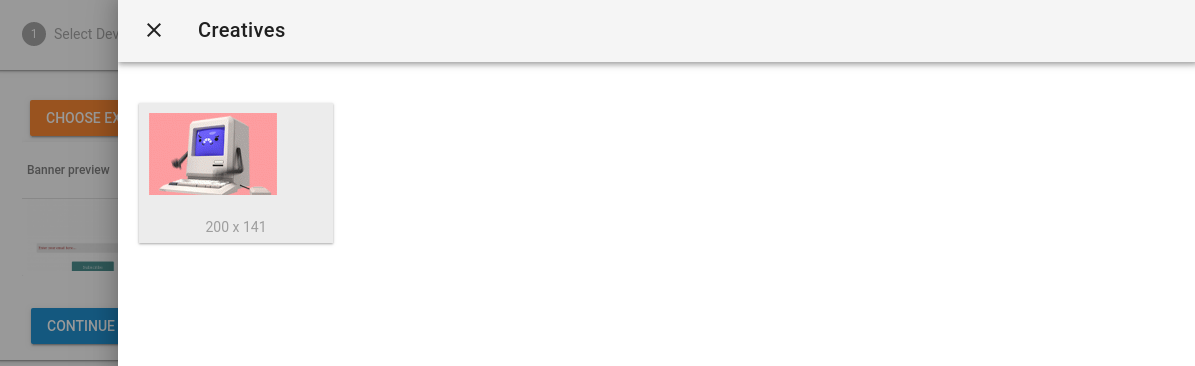Step 2.
The second step is where create your overlay banner.
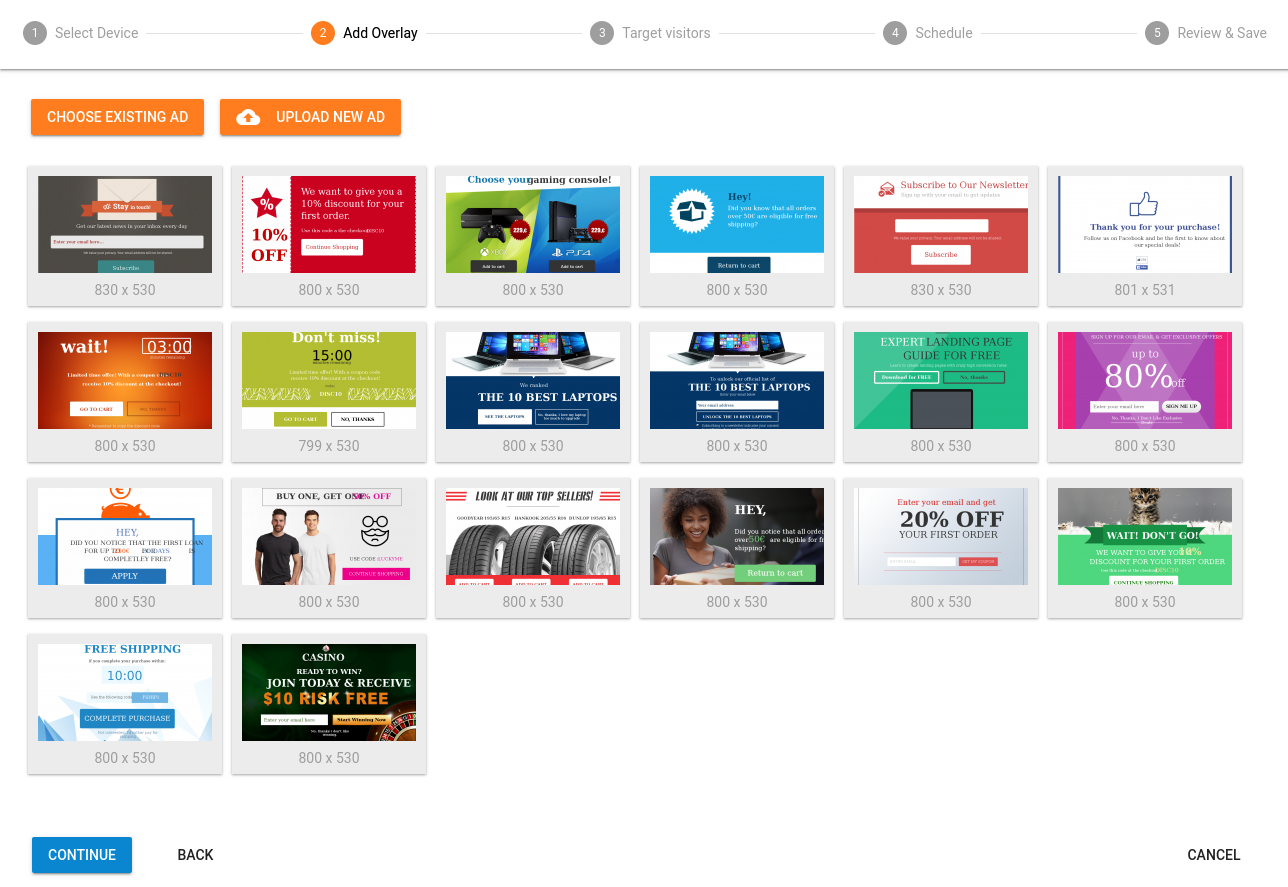
Upload new ad
Clicking on "Upload New Ad" button opens a popup box.
Here you can choose two options:
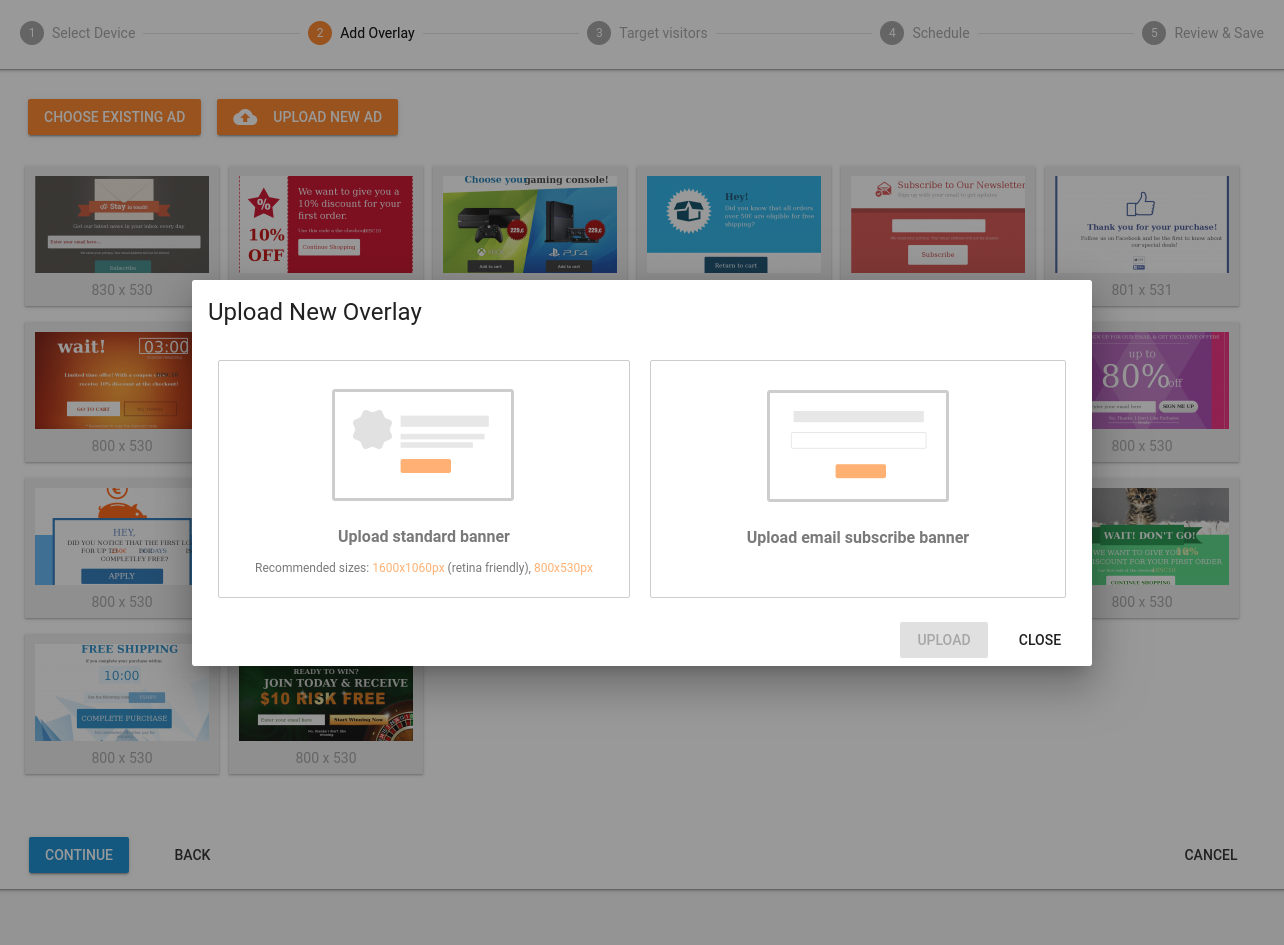
Upload standard banner
Lets you upload a banner or multiple banners where you define your ads name and url it will lead to on click.
If you select multiple banners for one campaign we will commit an A/B test. i.e. platform will show different ads to different visitors,
evaluate the results of each ad and finally only the best performing ad will stay active.
Upload email subscribe banner
This is essentially the same as standard banner, except it allows you to create simple forms on top of your design.
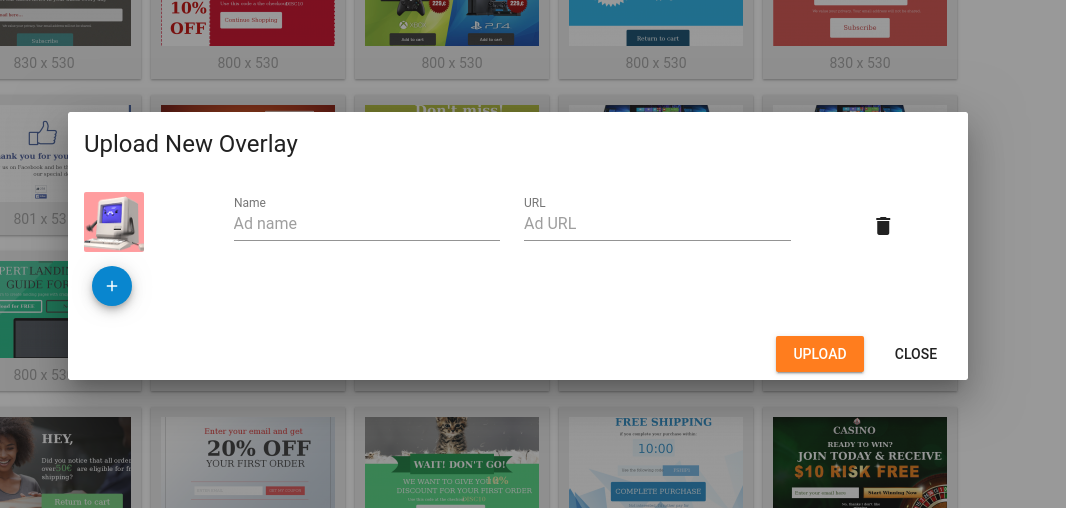
After uploading banner(s) you can edit them in the editor by clicking on the dots at the right and selecting "Edit"
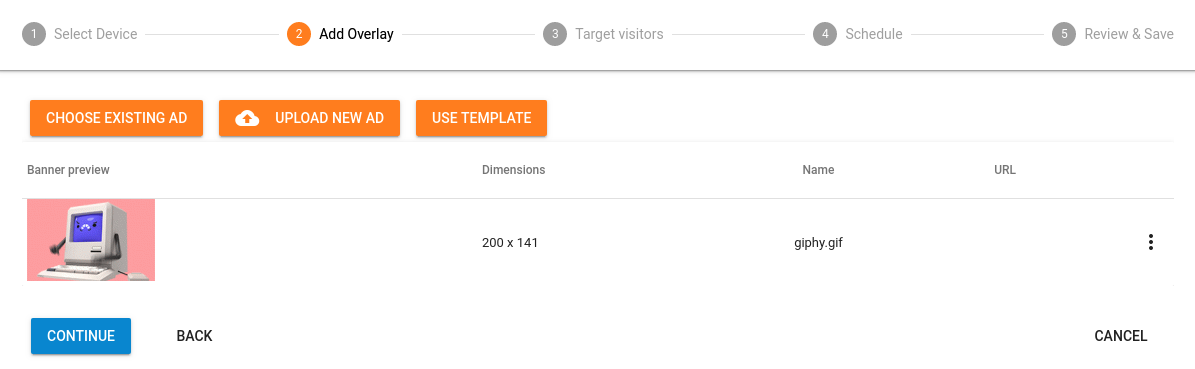
Choose existing ad
Clicking on "Choose existing ad" button opens a section.
This section shows all your banners you created before so you can reuse them.