Will I see sales from MaxTraffic in my Google Analytics statistics?
Overlays and Promo bars are not bringing you new visits, but working to get more conversions from existing ones. So this is why we consider those "assisted conversions". Below I have described how we track track results with Google Analytics on our own projects.
Google Analytics Events
First we pass data about when ads by MaxTraffic are showed and clicked.
You can see this information as Events in your Google Analytics (GA) reports.
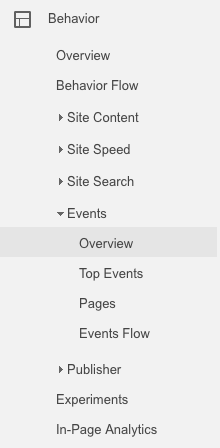
Navigate to Behaviour > Events and you will see event category "MaxTraffic".

Event labels will be your campaign names as on MaxTraffic platform, activity will be either "Impression" or "Click"

This is all done automatically by our platform.
Creating segment for clicks and impressions
To create reports and see data in them, you will have to create segments with visitors that saw or clicked on ads.
Navigate to "Admin" section.
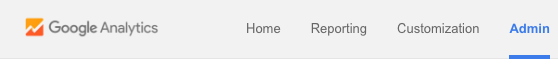
Click on "Segments" for your websites "View"
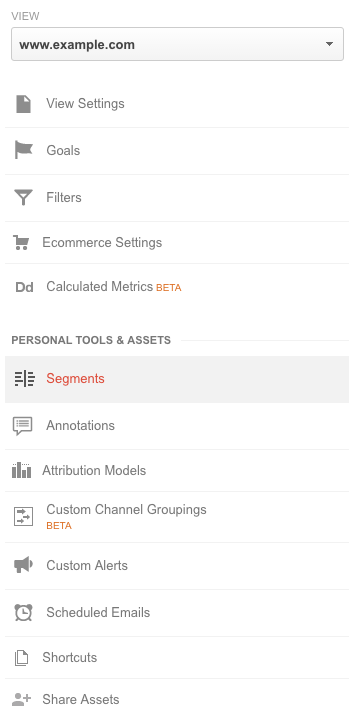
Click "+ New Segment"

Add settings like in the example for visits where customers clicked on ads. Create another segment with similar settings, but change activity to "Impression" for visits where customers just saw the ad.

Now you are ready to create custom reports.
Custom reports
Navigate to "Customization"
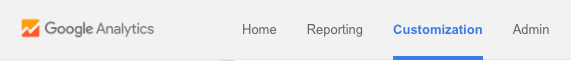
Click on "+ New Custom Report"
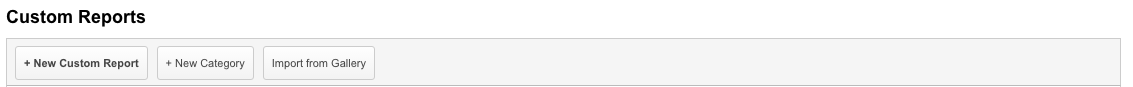
Choose similar settings as I have in example bellow. Replace "Goal 12 Completions" with the goal where you are tracking conversions for your site.
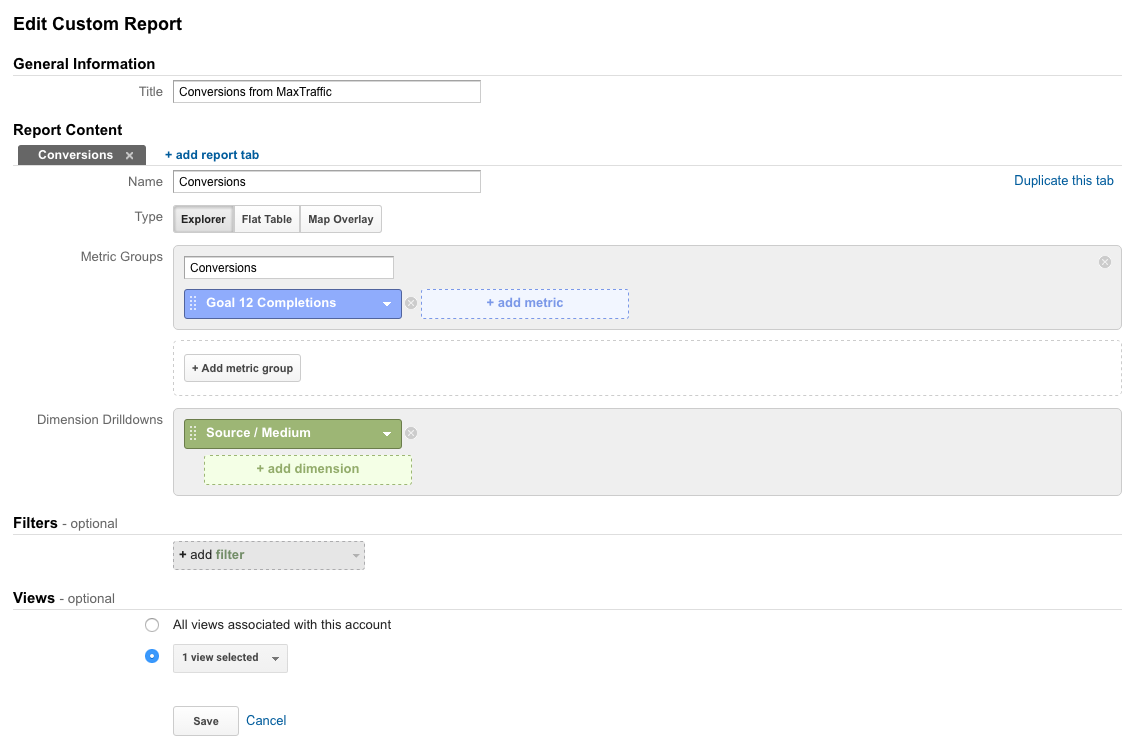
Save the report, then click on it to view statistics.
Click on "Choose Segments from list" and check the segments we created in previous steps.

Enjoy your reports!
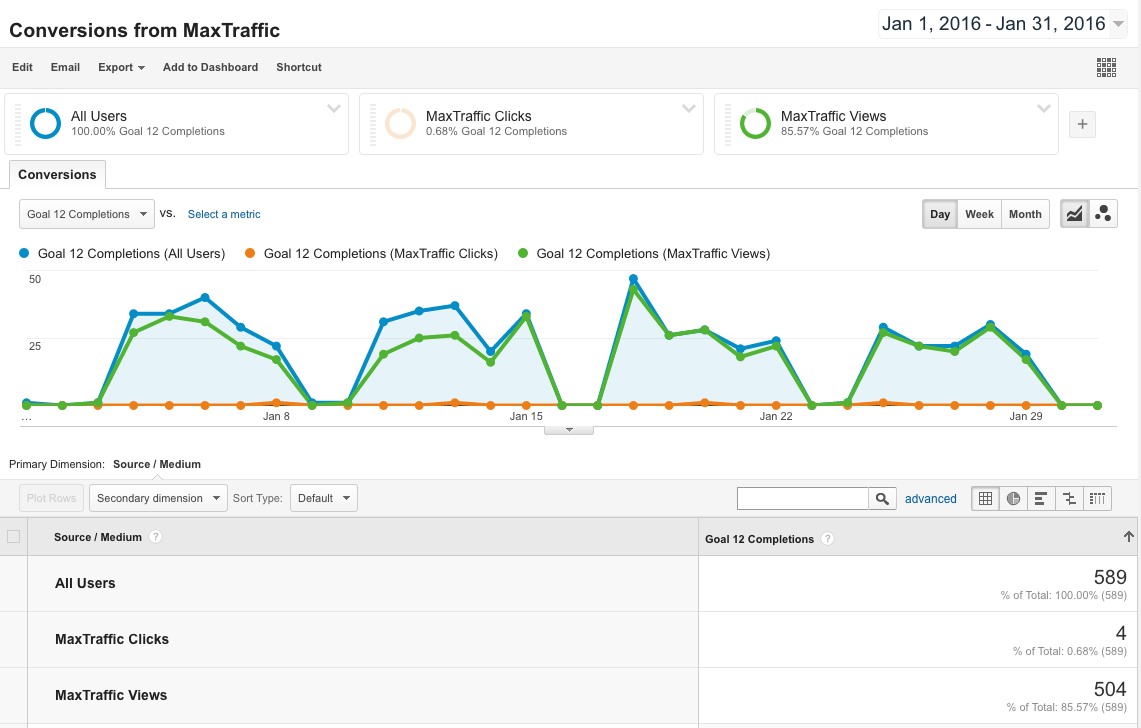
Take in consideration that statistics on Google Analytics will not be accurate, it will show less clicks and impressions then our platform. GA uses sampled data and does not show the correct number.