How to add a transparent banner?
1. Prepare a PNG format banner that is transparent - an example below:

2. Upload it as standard banner.

3. Click press the dots on the right of your campaign and from the dropdown menu select "Edit".
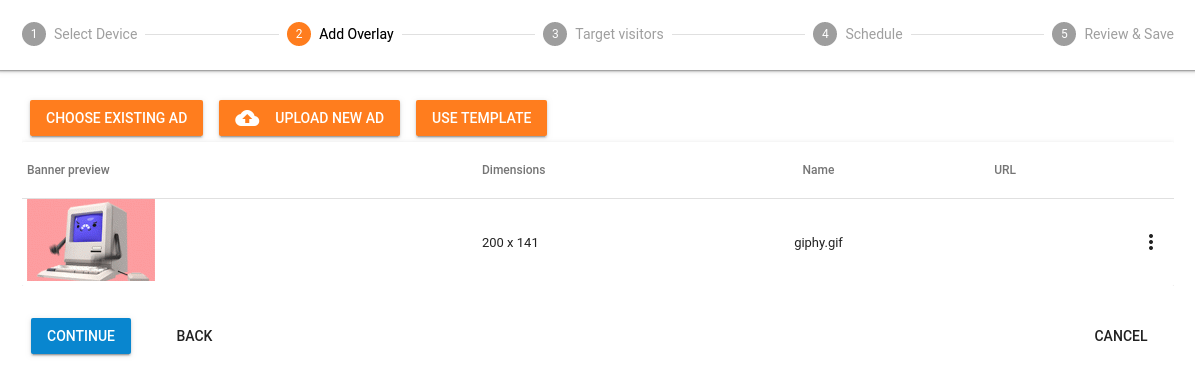
4. Go to "Background" section in Ad Editor.

5. Choose "Transparent" option and save the banner.
