Bigcommerce plugin
Implementing tracking code
To install MaxTraffic Tracking Code, login to your Bigcommerce control panel, select Settings menu, then under Advanced Settings choose the Web Analytics option. In some versions of the control panel, this is located under Setup & Tools › Set up your store › Web Analytics.

1-6-1. Menu
Check the Google Analytics option and click Save.
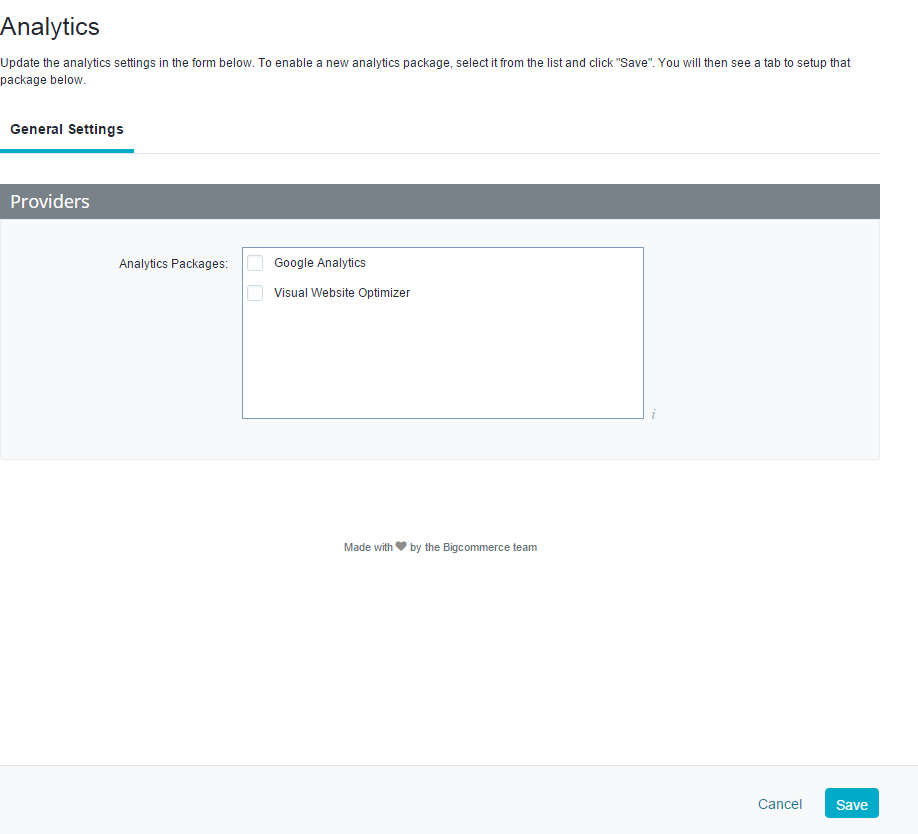
1-6-2. General Settings
Google Analytics tab will appear. Click this tab.

1-6-3. Enabled Google Analytics
Paste the MaxTraffic Tracking Code into the Tracking Code field. After clicking Save, your Bigcommerce store will now have the tracking code on every page.

1-6-4. Tracking Code
Implementing conversion code
To install MaxTraffic Conversion Code, select Settings menu, then under Advanced Settings choose the Affiliate Conversion Tracking option. In some versions of the control panel, this is located under Setup & Tools › Customize your Store › Conversions.
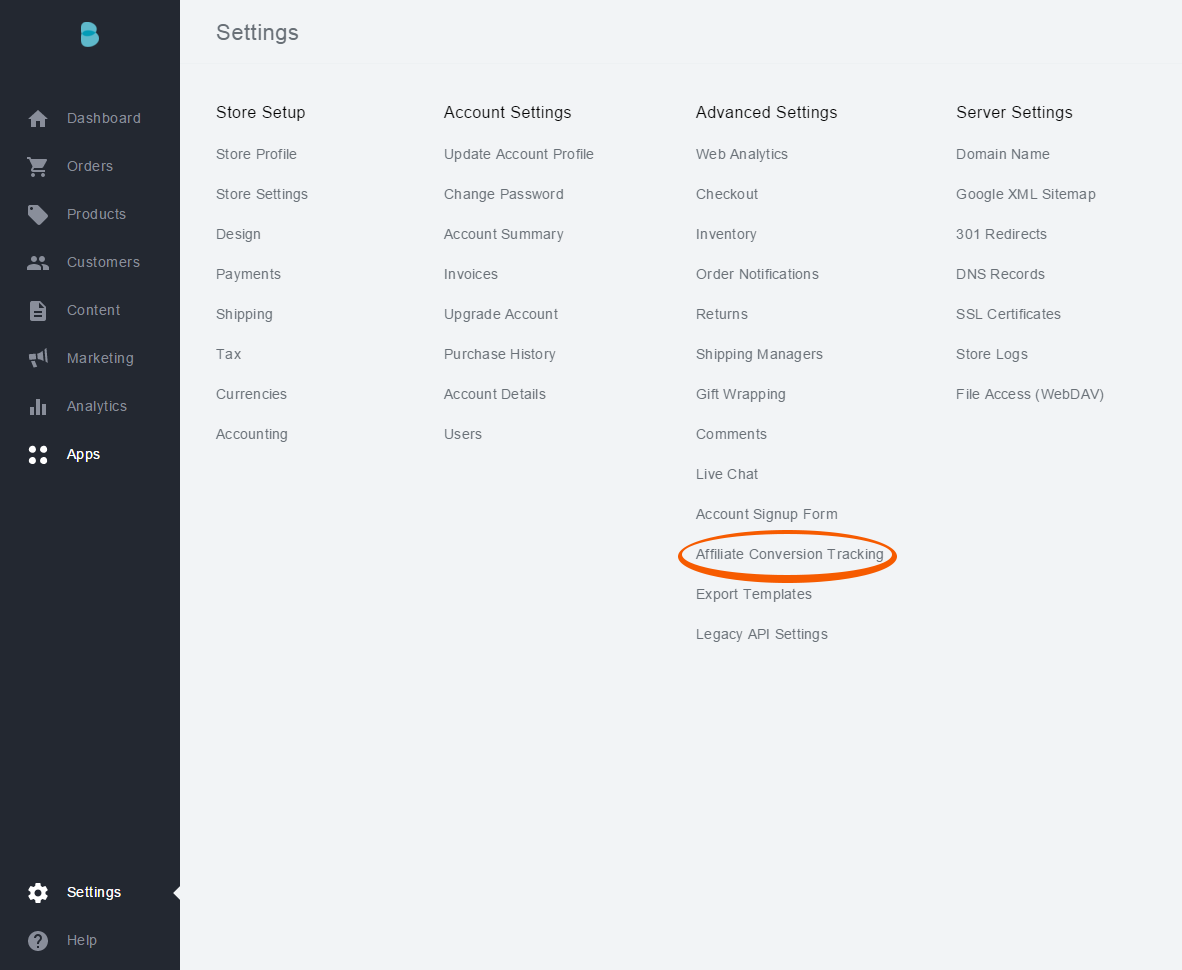
1-6-5. Menu
Paste the MaxTraffic Conversion Code into the Conversion Tracking Code field and save changes.

1-6-6. Conversion Code