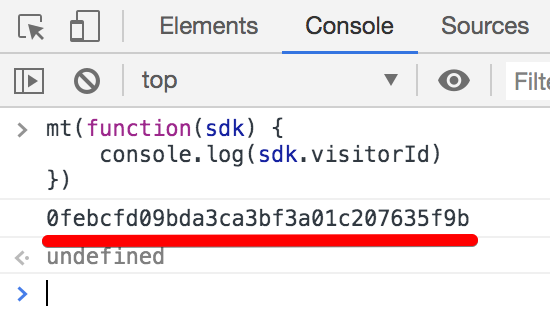How to get your visitorId?
If you get asked from our support team about your visitorId, you can get it by following these steps:
1. Open website in your brower
Open the website for which you want to check the visitorId.
2. Open Console in your browser.
For Chrome it can be done by clicking View > Developer > JavaScript Console.
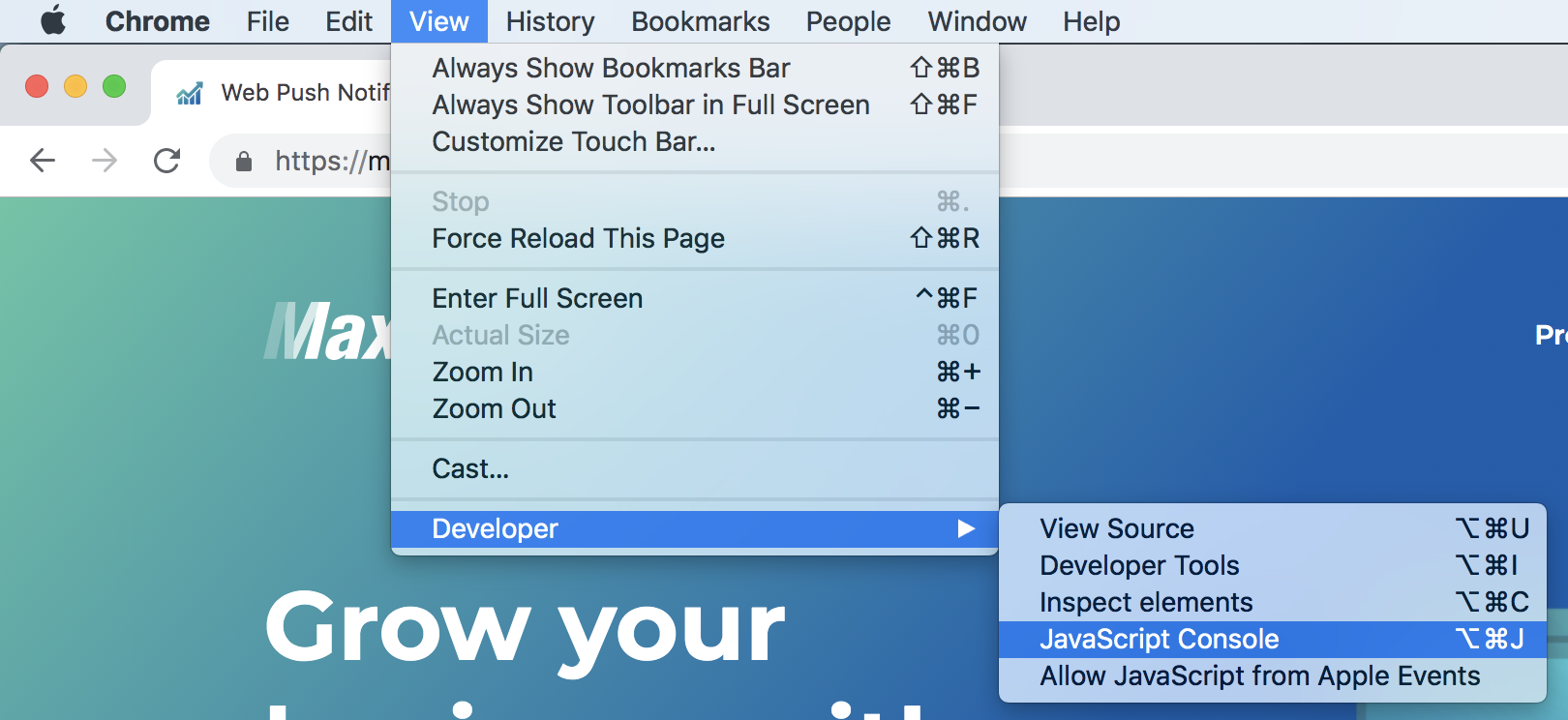
3. Copy & paste code in Console
Copy the code below and paste it in Console:
mt(function(sdk) {
console.log(sdk.visitorId)
})It should look like this:
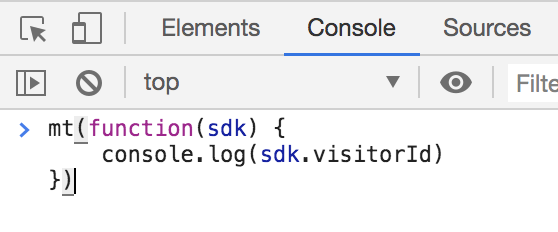
After you have pasted the code, press Enter
4. Get your visitorId
Your visitorId will appear and look similar to "0febcfd09bda3ca3bf3a01c207635f9b" - copy this value and provide this to MaxTraffic team: